Active Disk Editor uses a simple, low-level disk viewer which displays information in binary and text modes at the same time. You can use this view to analyze the contents of data storage structure elements such as: Hard disk drives, Floppy drives, Partitions, Other objects. The Main Features: Enhanced template view; Side-by-side Compare and Edit; Fields coloring with data in tooltips; Extensive exFAT support; Fast navigation points; Filling selection with a pattern; Unicode support; Quick Disk Info; Bookmarks; Data Inspector.
-
- Brave Browser
- Silver and Blood
- Open Source
- Rclone
- LibreOffice
- MMO Games
- Microsoft Mesh
- PeaZip
- VPN Apps
- Pocket Casts
- CoolTerm
- Roguelike
- Internet Download Manager
- CrystalMark Retro
- PhotoLine

Active Disk Editor is a free low level hexadecimal editor
Advertisement
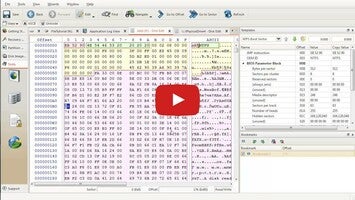





Information about Active Disk Editor 25.0.7.0
| License | Free | |
|---|---|---|
| Op. System | Windows | |
| Category | Disc/Files | |
| Language | English | |
| Author | LSoft Technologies Inc. | |
| Downloads | 321 | |
| Date | Jan 30, 2025 | |
| Content Rating | Not specified | |
| Advertisement | Not specified | |
| Why is this app published on Uptodown? | (More information) |
Advertisement
Older versions
exe
24.0.0.0
May 17, 2024
exe
23.0
Jun 30, 2023
Rate this App
Advertisement






















Comments
There are no opinions about Active Disk Editor yet. Be the first! Comment